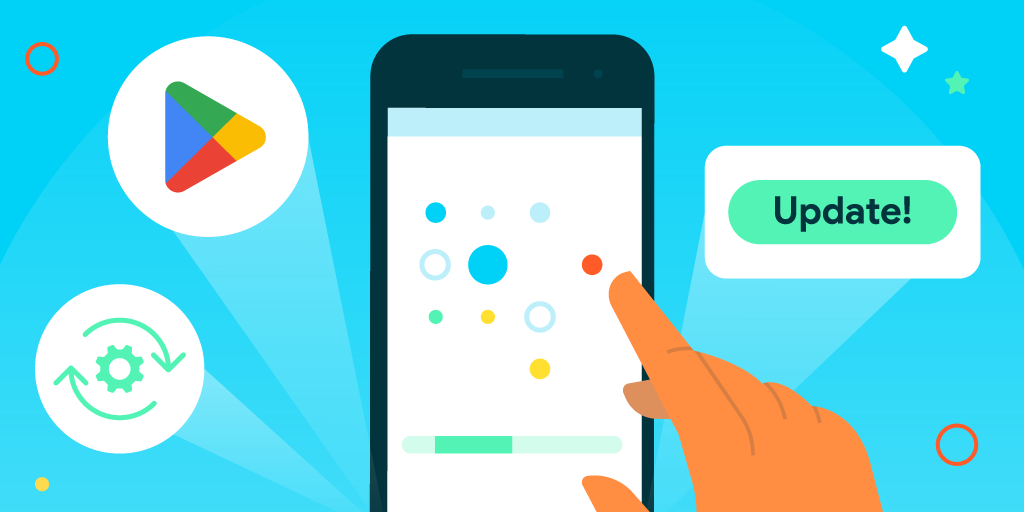
Stay current with the latest developments in the world of Android apps. From new app launches and updates to industry trends and innovations, here’s everything you need to know.
1. WhatsApp Introduces New Privacy Features
WhatsApp has rolled out new privacy features aimed at enhancing user control and security. Key updates include:
- Disappearing Messages: Users can now set messages to automatically delete after a certain period.
- View Once Media: Photos and videos can be set to disappear after being viewed once.
- Encrypted Backups: End-to-end encryption for chat backups stored on Google Drive or iCloud.
For detailed information, visit WhatsApp Blog.
2. Google Maps Adds Eco-Friendly Navigation
Google Maps has introduced a new eco-friendly navigation option to help users minimize their carbon footprint. Highlights include:
- Eco-Friendly Routes: Suggests routes with the lowest carbon emissions.
- Fuel-Efficient Driving Insights: Provides tips for more fuel-efficient driving.
- Integration with Electric Vehicles: Improved features for EV drivers, including charging station locations and availability.
Learn more on Google Maps Blog.
3. Spotify Enhances Personalization with AI
Spotify is leveraging AI to further personalize the user experience. New features include:
- Enhanced Playlist Recommendations: AI-driven recommendations based on listening habits.
- Mood-Based Playlists: Automatically generated playlists that match the user’s current mood.
- Voice Interaction: Users can now interact with the app using voice commands for a hands-free experience.
For more details, check out Spotify Newsroom.
4. TikTok Rolls Out Parental Controls and New Features
TikTok has introduced new features to enhance user safety and engagement. Key updates include:
- Parental Controls: More robust tools for parents to manage and monitor their children’s use of the app.
- Longer Videos: Users can now upload videos up to 10 minutes long.
- Enhanced Editing Tools: New video editing features to improve content creation.
Read about the latest updates on TikTok Newsroom.
5. Adobe Photoshop Express: Major Update
Adobe Photoshop Express has received a major update, bringing powerful new tools to mobile devices. Key features include:
- Healing Tool: Easily remove unwanted elements from photos.
- Advanced Filters: New filters for more creative photo editing.
- Collage Maker: Enhanced collage creation tools for combining multiple photos.
Discover more on Adobe’s Blog.
Conclusion
These updates highlight some of the most exciting developments in the Android app market. From privacy enhancements and eco-friendly features to AI-driven personalization and robust parental controls, Android apps are continually evolving to offer better user experiences. Stay tuned for more updates as the world of Android apps continues to innovate and grow.
Frequently Asked Questions (FAQs)
Q1: How can I enable disappearing messages on WhatsApp? A1: To enable disappearing messages, open a chat, tap on the contact’s name, and select the disappearing messages option. Choose the desired duration for messages to disappear.
Q2: How do I find eco-friendly routes on Google Maps? A2: When setting a destination, Google Maps will automatically suggest eco-friendly routes if available. You can also adjust your settings to prioritize these routes.
Q3: What new features has Spotify introduced for personalization? A3: Spotify has enhanced playlist recommendations, introduced mood-based playlists, and added voice interaction capabilities to improve user personalization.
Q4: What parental control options are available on TikTok? A4: TikTok’s parental controls allow parents to manage screen time, restrict content, and monitor activity to ensure a safe experience for their children.
Q5: What new tools are available in Adobe Photoshop Express? A5: The major update to Adobe Photoshop Express includes a healing tool for removing unwanted elements, advanced filters, and enhanced collage creation tools.
Stay informed and enjoy the latest advancements in Android apps!
